Friday, February 22, 2019
Useful Utilities] 2. Bootable USB Test using Plop Boot Manager
If you created a bootable USB drive, how do you test it? If it is not an operating system dependent on hardware, I usually test on VMware Workstation Pro. Easy and simple. I use the Plop Boot Manager for USB boot testing. You can download Related files from the website below.
https://www.plop.at/en/bootmanager/download.html
I introduced how to create CentOS 7.6 bootable USB drive in the previous post. I'll explain how to boot using that USB. First, add the USB controller to the CentOS76 virtual machine you created earlier.
Connect the plpbt.iso file to the CD/DVD and power on the virtual machine.
Then press the ESC key quickly when the following screen appears.
When the Boot Menu screen appears, click the USB icon in the lower right corner and select Connect. Then select CD-ROM Drive from the Boot Menu.
When the following screen appears, select USB.
This will boot from your bootable USB drive and the CentOS install screen will appear.
Of course, if you change the virtual machine firmware type to UEFI, you can boot directly from USB without using the plpbt.iso file, but in my case, I prefer to use the plpbt.iso file.
So see you next. Thank you.
Subscribe to:
Post Comments (Atom)


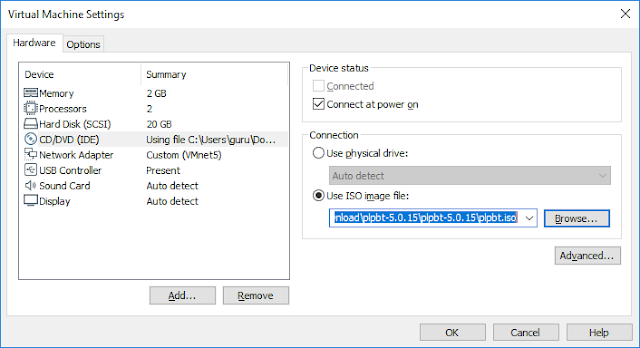






No comments:
Post a Comment