Hello, guys. You will figure out how to set the Shared Folders feature in VMware Workstation Pro in this post. When you finish this practice, you will be able to share folders or directories of your host to virtual machines for your test.
The Shared Folders Feature
What would you do if you wanted the virtual machine to use the files that exist on the host operating system? You can configure the FTP server or use the Drag and Drop feature. If you have to make the same files available to multiple virtual machines, these methods will be inefficient. This is because the same files are stored redundantly on your host.
The Shared Folders feature allows you to share folders or directories on a host to virtual machines. This feature can increase the efficiency of your host storage usage.
Using Shared Folders
To use this feature, you must first install VMware Tools on the guest OS of your virtual machine.
Select the virtual machine in the library and select VM > Settings from the menu bar for the setting. Select Shared Folders on the Options tab. Then select the Always enabled radio button as shown below and click the Add button to select the folder to share.
When the Shared Folder Wizard window appears as shown below, click the Next button and set the host folder to share.
To set the shared folder to read-only, check Read-only. click the Finish button to finish the setup.
If Windows guest OS, check the Map as a network drive in Windows guests checkbox.
Now you are able to see the host folder in your virtual machines.
Windows 10:
Ubuntu Server 18.04:
CentOS 7.6:
You have acquired the skill to set the Shared Folders feature in VMware Workstation Pro. I encourage you to practice a few more times to become proficient. Save your storage by using this feature. See you next. Thank you.

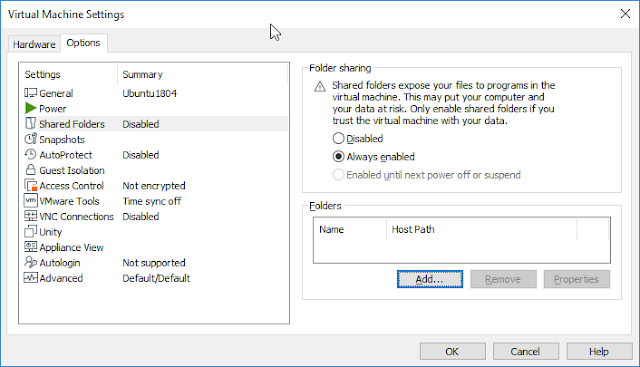






Great set of tips from the master himself. Excellent ideas. Anyone wishing to take their blogging forward must read these tips. Thank you .VMware Workstation Pro 15.5.6 Crack License Key Free Download
ReplyDeleteSunguru It Channel 01: Vmware Workstation Pro 15] 17. Using Shared Folders >>>>> Download Now
ReplyDelete>>>>> Download Full
Sunguru It Channel 01: Vmware Workstation Pro 15] 17. Using Shared Folders >>>>> Download LINK
>>>>> Download Now
Sunguru It Channel 01: Vmware Workstation Pro 15] 17. Using Shared Folders >>>>> Download Full
>>>>> Download LINK rA